Are Computer Screens Damaging our Eyes?
- Hakim Group
- Nov 24, 2016
- 3 min read

Screens are central to our world these days…
With some people spending 8 hours looking at their work screen, interspersed with checking their phone, then another session at home browsing online, can our eyes actually cope with all this screen work?
Many of our tasks are screen based. Laptop, iPads, phones, and sat nav systems are just a few.
The Stare Factor.
Science has shown, that on average we blink every other second, so in a 30 second span, we blink 15 times. When we concentrate on a task such as screen work, research has shown that this blink rate drops significantly; to as low as just 2 or 3 times in that same 30 second span.
Reduced blinking means the tear film evaporates which is why many people feel their eyes are dry or sore or gritty after a heavy session on screen.
Tired Muscles?
Looking at a close object, like your phone, means there is extra demand on the focus muscles. This can cause fatigue in some people, resulting in a focus that comes and goes, or blurred vision.
Other eye muscles also have a huge role to play in screen work, scanning around the screen is demanding on the muscles that move your eyes up, down, left and right.
This can cause the eye muscles to go out of balance, making them slightly misaligned, which puts huge pressure on the visual system causing headaches.
Screen Glare
Glare is another issue and is closely interlinked with focus.
If the focus is fatigued, we become more sensitive to the glare of the screen. If you are glare sensitive then it is harder to focus properly - And so we enter a vicious cycle that limits our concentration when we work, to a point where it is stressful.
Can screen work impact on other tasks?
Consider your drive home after work.
If your eye focus is fatigued, it is no surprise you feel blurry when you then drive home afterwards.
Our tired eyes will not be able to cope with on-coming headlamps just as easily.
Summing up
To sum up, there is no scientific evidence to say that all this screen work will damage your eyes, but it is one of the most visually demanding things we ask them to do.
Poor screen habits, and inefficient visual systems can cause all sorts of problems for you, from the obvious eye aches and head aches, to the related dry sore eyes or even neck and lower back problems as you change your posture to focus better.
Poor eyes and screen work can even increase the wrinkles around your eyes and forehead as you screw up your eyes to focus.
TIPS TO HELP
A good optometrist will ask you how much screen work you do, where your screen is positioned, how many screens you are using and give you bespoke advice to suit you rather than just issuing you a pair of glasses.
Here are 3 tips to ease computer vision syndrome
1. Take regular breaks - remember 20/20
Every 20 minutes, take a 20 second break, look 20 feet away and blink 20 times.
This rests your focus muscles, reminds your brain that there are other distances to focus on and refreshes your tear film
2. Be choosy about your set up
For most people sans serif fonts are kinder on the eyes than text like roman times
Change your background colour - the extremes of black on white is demanding on the glare sensitivity systems. Different people have different colour preferences so play around.
3. Choose your eyecare team carefully
You want an optometrist that is prepared to listen to how you work.
You want a qualified dispensing optician should you need glasses, to make sure they are set up properly or you will put strain on your neck as you change your head posture and work your eye muscles.
Go by word of mouth recommendation rather than special offers because you are trusting them to look after your vision for the long term.







































Comments